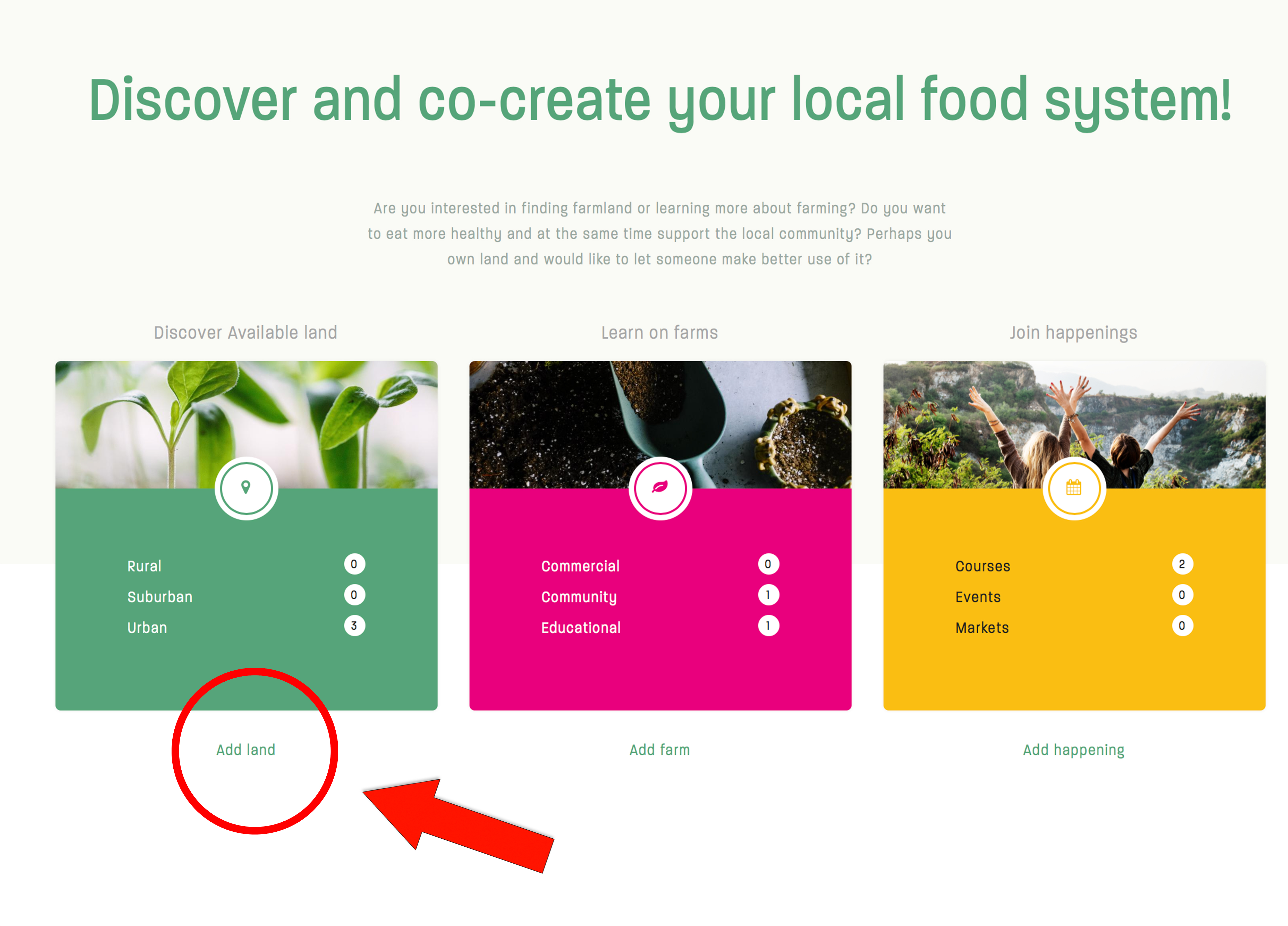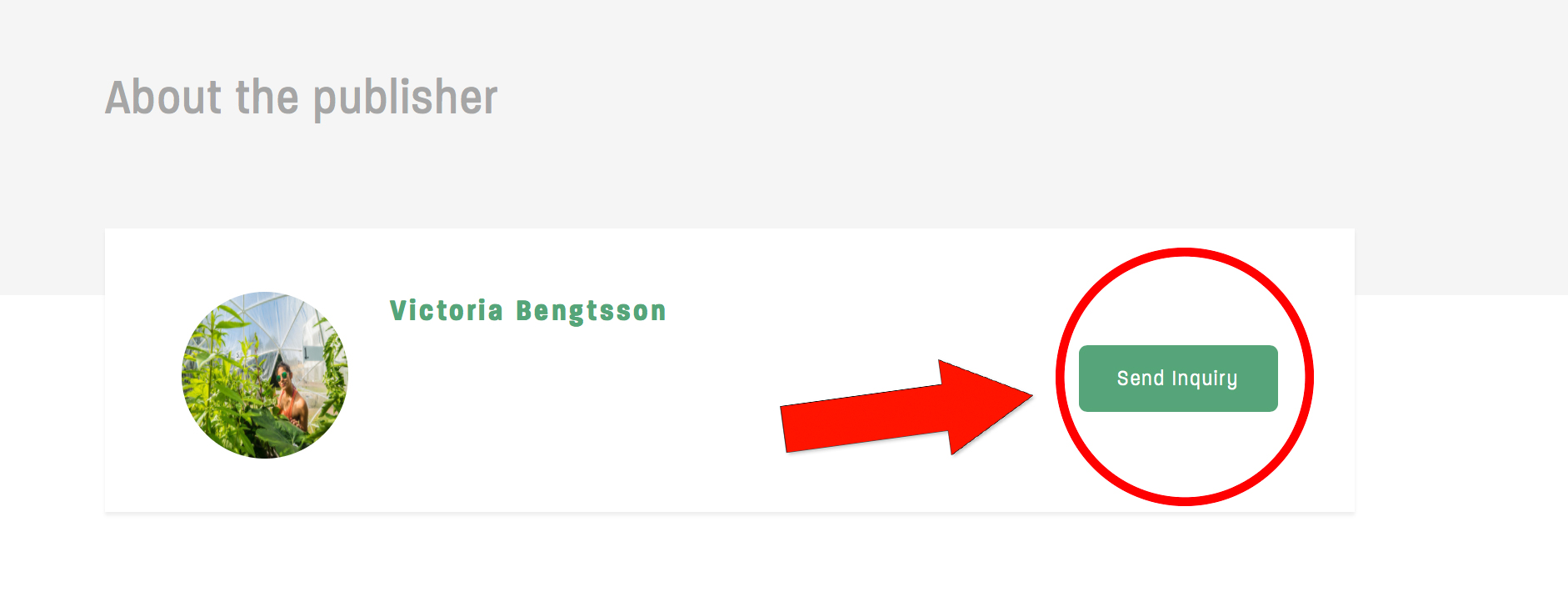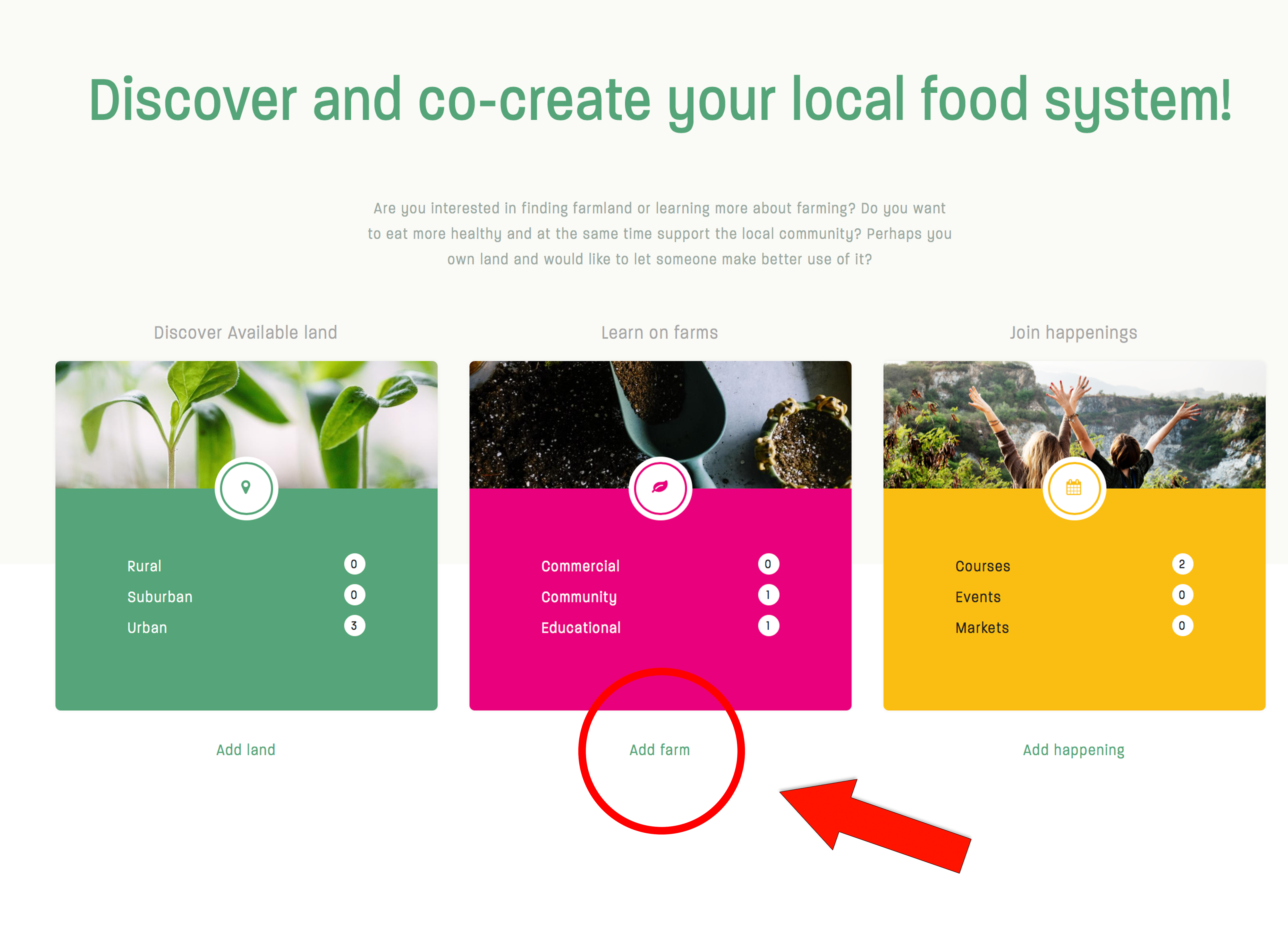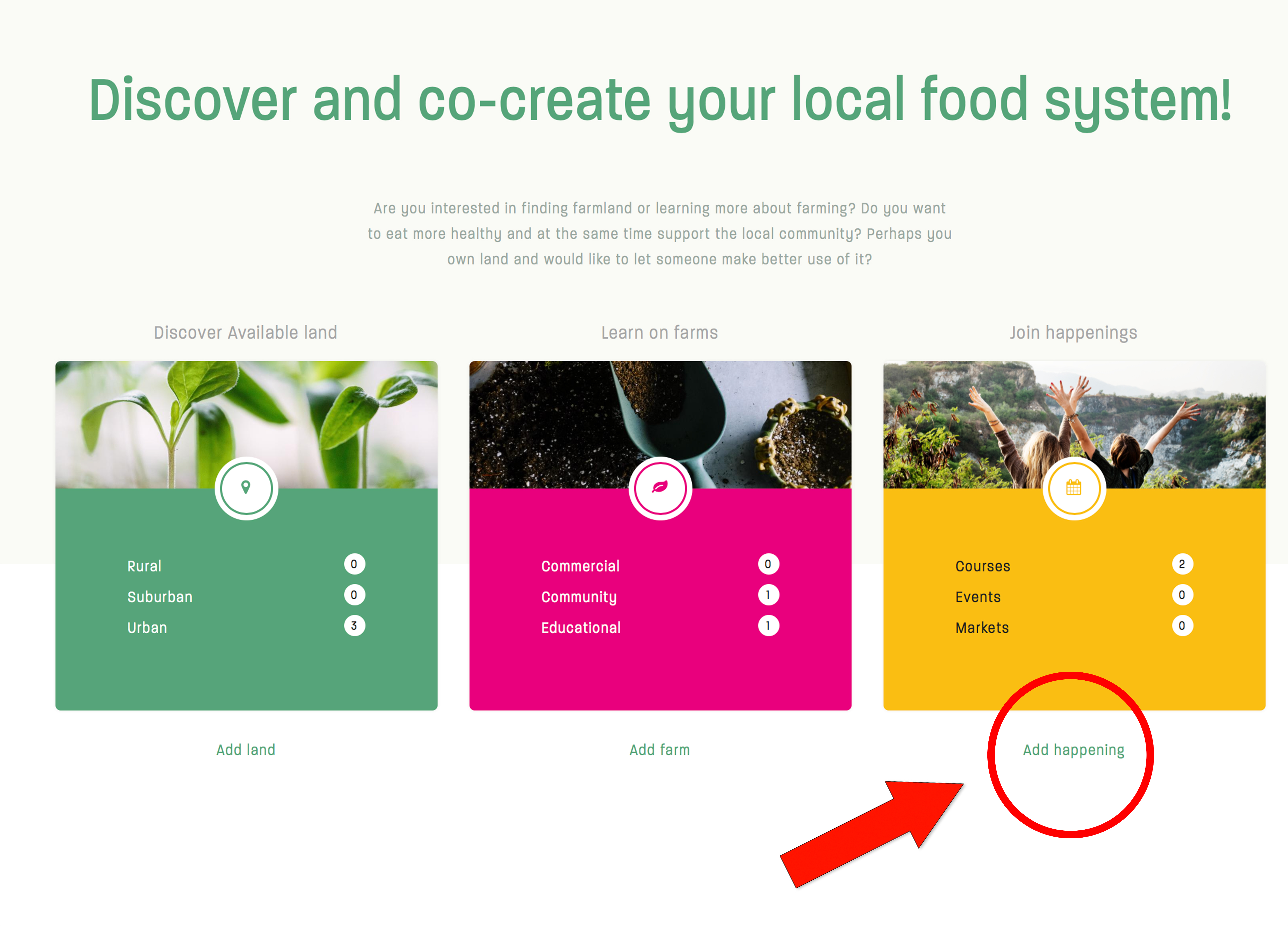News
FAQ – Frequently Asked Questions

FAQ – Frequently Asked Questions
1. How does the matchmaking work?
It is easy. If you are looking for land or work on a farm, you can use the Discover tool. Here you can filter the gardens by size, type of farm and which rent you are willing to pay. Once you have found land or farm that you are interested in, you can send a request to the grower or landowner by creating an account. We encourage you to register only to a garden if you are sure that you meet the requirements and if you are genuinely interested in cultivating it. It’s completely free to start an account and you can always update to Grow Friends or Pro to get even more benefits.
Note that initially we can not guarantee that there will be so many gardens, but you are very welcome to tell your friends and gardeners to register their garden. The more available land and farms, the easier to find each other.
2. What happens when I have sent an inquire to a landowner or farm?
It is the landowner or the person who has published the farm or land that determines whether or when you can start growing. Usually, the owner will wait for a few registrations before they come into contact with you. At this point, it is up to the landowner or project owner to decide if they want to invite people to their site or to tell them more about their project. Some growers or landowners describe their selection process and how long it will take before starting in their description. In any case, you will receive a notification by email to inform you that the landowner or the grower has received your message.
3. How do I add my garden for matchmaking?
It’s very simple! Click “Add available land” – or register user in the top right corner. Then you can briefly describe your garden for growers who would like to grow there. The more information you give the easier it is to find a good match. When you finish your description, save it and wait for our approval. We will notify you if we need additional information before publishing.
4. How do I sign up my interest to farm on listed land?
Use the “Discover” tool and filters to search among available land. By clicking on a land listing that looks interesting, you can read about the area, requirements and benefits, such as greenhouses or tools that the landowner offers. You can register your interest by sending a request to the landowner. Wait for a response from the owner.
5. Who decides if I can farm or not on a certain location?
Landowners decide if they want to lend the land to you or any of the other growers. We recommend that you do a trial period first to get to know each other. Also check before you begin digging that you and the landowner have signed a contract of who cares for what etc.
6. How do I sign up my interest to visit or work on a farm?
There are different ways you can take to find farms. The easiest way is to use the search tool “Discover” and its filter function. Once you have found an interesting farm, you can read more information about the farm, requirements and benefits. You sign up your interest by sending a “Inquire” to the person responsible for the farm. If you want a guided tour of many different farms, you can also participate in an “Urban farming safari”. Keep an eye out for dates and occasions of the event at Grow Academy or by signing up for our newsletter.
7. How do I make my farm visible on the map?
Adding your farm to Grow is a unique opportunity to find people who can help you grow or buy your services. We have done our best to make it as easy as possible for you. Click “Add farm” or create a profile directly by clicking register users in the top right corner. In your profile under the “Farm” category, you can tell about your farm and various services that you receive such as courses, sales or volunteer opportunities. Once you have saved your application, we will review for approval prior to publication. If it is not complete, we will contact you to add more information. Once approved, it will appear on the map.
8.What does community – and social farm mean?
The definitions are based on the English terms Community garden (a community farm or a number of farming plots that are run by a community). Social farms are often social companies that use farming as tools for rehabilitation or education.
9. I am supposed to a arrange a harvest party or a course. How do I share the information about this activity on the website to make it possible for people to sign themselves up?
How fun! Grow is a platform for publishing your activity for free and reaching a culture-focused audience. Click “add happening” or register as a user and press “Happening”. Describe the activity and requirements as well as what information you need when signing up for the activity. Those interested in participating can sign up. You take care of the applications. The activity will automatically be visible to visitors to the platform when the date has passed.
10. How do I do if I want to buy local and organic products?
Grow is a great place to find products from your local growers and there are different ways you can go to find what you are looking for. If you want to participate in a marketplace or place of delivery, you can find these under “happenings” using discover and filters. However, if you want to contact a farmer directly about goods that he or she sells or shares you can book, you can do this by visiting “Farms” in Discover and filtering around “selling products” and from there send a request to the grower to buy its products or click on different sales channels that the farmer has listed among the links.
11. Is it free?
Yes, making a Grow account is completely free. With a free account you can search for available land, farms and happenings as well as add your garden, farm and activity. You can also report your interest to unlimited farms and get in touch with the land or project owner. You also have access to most of the Grow Academy material and you can when updating your membership to Friends or Pro for more benefits. Read more here.
12. How do I cancel my paying membership?
It is to totally free to use the basic functionalities of Grow platform, however, if you want to have access to extra functions such as Premium Articles at Grow Academy or support the platform, you can pay for a Grow Friends or Grow Pro membership. These memberships are bound and paid yearly. If you wish to end your membership, you can easily do so within 14 days from when you bought the service by contacting us at [email protected] to get a refund. You can read more about Fees and payment under “Terms and conditions”.
13. Can I add a farm, land or happening even if I don’t live in Gothenburg or Sweden?
We love to see Grow growing and supporting other Growers in other cities and areas. It is therefore perfectly possible to add your farm or activity wherever it is situated. When there is enough of marks in the map of your city, it is beneficial to start a local organisation and an adapted website to your local area that can bring extra support to the local community. Please contact us if you are interested in starting a local organisation in your city or neighbourhood. We would love to help you spread the word and share tips. Just send a message to [email protected] and tell more about your ideas and where you live, and we will send you some more information.
14. How do I keep myself updated about the latest news, available land and working opportunities?
By signing up for our newsletter, you can easily get updates on the latest happenings in your local Grow community. Also, make sure you follow the Facebook page and your local Facebook group.
Contact:
- Questions and reports of technical problems: [email protected]
- Work at Grow or establish an organisation in your city: [email protected]
- Press, Property Owner/Real estate developer and cooperation partner: [email protected]
- Grow Academy Guest blogger, social media, events or courses: [email protected]